"Writing the code, shaping the blog - because I'm not just a coder, I'm a storyteller in the digital realm. Ready to embark on your coding journey?"
My Bug Tracking System optimizes bug resolution in software development through centralized ticketing. Its streamlined project overview and user-friendly interface foster collaboration, ensuring efficient issue resolution. Proactive notifications empower teams for successful project outcomes, making it an essential tool for agile development.
Introduction:
Software development demands unwavering attention to quality and performance. While bugs are inevitable, a reliable Bug Tracking System is pivotal for their minimization and resolution. In this blog post, I'll share the swift development of a robust Bug Tracking System using ASP.NET, MVC, C#, and PostgreSQL in just three weeks. This system empowers users to seamlessly create, manage, and monitor tickets for diverse software projects, featuring distinct roles and permissions for Admins, Project Managers, Developers, and Submitters. A user-friendly interface, rich text editor, and notification system further elevate collaboration and efficiency.
Tech Stack:
To construct this system, I employed a robust tech stack encompassing C#, .Net, HTML, Javascript, Bootstrap, and MVC. The system finds its home on the Railway, simplifying the deployment and hosting of web applications. Explore the live site here to experience the system's features and functionalities.
Bug Tracking System Overview:
At its core, the system revolves around a ticketing system enabling users to report and track bugs in a centralized database. Each ticket encompasses crucial bug information: title, description, priority, status, project, assignee, attachments, comments, and history. Users, based on their roles and permissions, can access and edit tickets as required.
Project Management Snapshot:
The system additionally furnishes a dashboard offering a project summary with statuses. Users gain insight into the number of open, in-progress, resolved, or closed tickets for each project. Project Manager details and team member involvement are also displayed, providing a quick overview of project progress and performance.
Efficient Ticket Navigation:
Facilitating easy ticket discovery and filtering, the system's navigation system allows users to search by keywords or filter by project, status, or assignee. Sorting options by date, priority, or title are available, presenting tickets in a table format with essential details at a glance.
Comprehensive Ticket Information:
Upon clicking a ticket, users access comprehensive bug information and its resolution process. Ticket details are editable with appropriate permissions. Users can add comments for team communication or attach files for additional evidence, all while the system meticulously tracks ticket history.
Enhanced Text Editing:
Clear and concise bug descriptions are facilitated by a feature-rich text editor allowing users to format text with headings, lists, tables, links, images, and more. Syntax highlighting for code snippets simplifies readability and debugging.
Proactive Notifications:
The system's notification feature keeps users abreast of critical updates and changes in their tickets or projects. Notifications can be received via email or in-app messages for ticket creation, assignment, updates, comments, or closure. Users can tailor their notification preferences to receive only relevant updates.
Conclusion:
The Bug Tracking System presented here is a potent tool, empowering software developers to deliver high-quality products with reduced bugs and faster resolution times. The system's features enhance bug reporting, tracking, management, collaboration, and communication. For more details or to experience the system firsthand, visit the live site here or reach out for further information.
Happy coding! 🎉
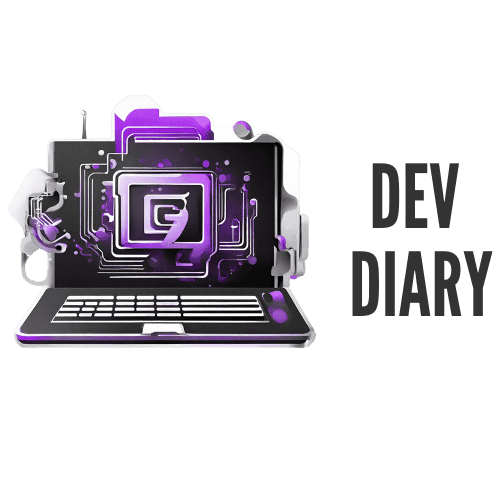
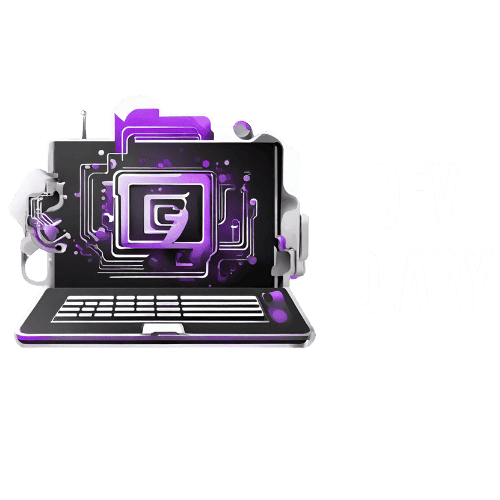

0 Comments