"Writing the code, shaping the blog - because I'm not just a coder, I'm a storyteller in the digital realm. Ready to embark on your coding journey?"
Unlock the secrets of loan dynamics using our intuitive online calculator. Learn how to calculate monthly payments, decipher interest distributions, and explore potential savings effortlessly. This concise tool offers insightful summaries and an amortization schedule to elevate your financial planning. Discover the simplicity of loan management and make informed decisions with our user-friendly calculator.
If you find yourself in need of a loan, understanding the monthly payments and total interest accrued over the loan term becomes paramount. To simplify this financial analysis, I've developed a user-friendly online loan calculator. In this post, I'll walk you through how the calculator operates and the invaluable insights it can provide.
The calculator features three input fields: loan amount, loan term in months, and annual interest rate. Ensure these fields contain positive numbers for accurate results. For instance, envision borrowing $10,000 for 36 months at a 5% interest rate; input these values accordingly.
When you click the "Calculate" button, the calculator triggers the valueEntered function. This function retrieves input values, checks their positivity, and either displays an error message or passes them to the calcLoan function.
The calcLoan function utilizes these values to compute crucial loan details:
- Monthly Interest Rate: Annual interest rate divided by 12.
- Monthly Payment: The amount due each month to fully repay the loan by its end, is calculated using a formula considering the loan amount, monthly interest rate, and loan term.
- Total Principal: The overall borrowed amount.
- Total Interest: The sum paid in interest over the loan term.
- Total Loan Cost: The combination of total principal and total interest.
These values are then presented on the page using innerHTML, visible beneath the input fields in the "Loan Summary" section.
But there's more. The calculator boasts an additional function named displayResults. Post calcLoan, this function performs two key tasks:
- It recalculates the monthly interest rate and payment, mirroring calcLoan.
- It generates an amortization schedule, a table showcasing how each monthly payment is divided between principal and interest, and the remaining loan balance after each payment.
The resulting amortization schedule is displayed in the "Amortization Schedule" section, providing a comprehensive view.
Understanding the amortization schedule is crucial; it delineates the division of loan payments between principal and interest over time. Initially, a significant portion goes towards interest, while towards the end, the bulk is allocated to the principal. This shift occurs as interest decreases with each payment, while the principal remains constant.
Moreover, the amortization schedule aids in planning ahead. By examining the last row, you can discern potential savings. For instance, paying off a loan in 36 months amounts to $10,796.71 with $796.71 in interest. Opting for a 30-month repayment instead reduces the total to $10,618.81, including $618.81 in interest—a savings of $177.90!
I trust this post has clarified the functionality of my loan calculator and its potential to empower your financial decisions. Feel free to use it at any time to calculate your monthly loan payments and understand their allocation between principal and interest. If you have questions or feedback, please leave a comment below.
Happy coding! 🎉
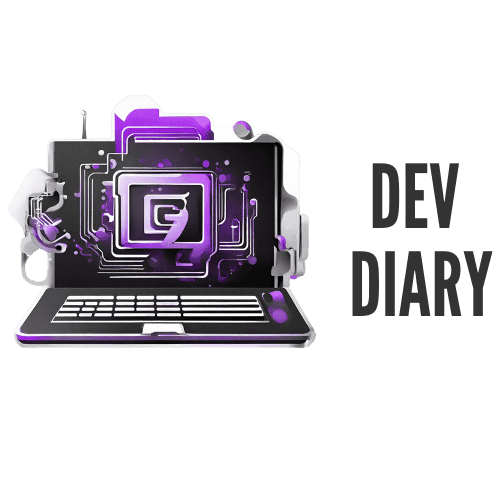
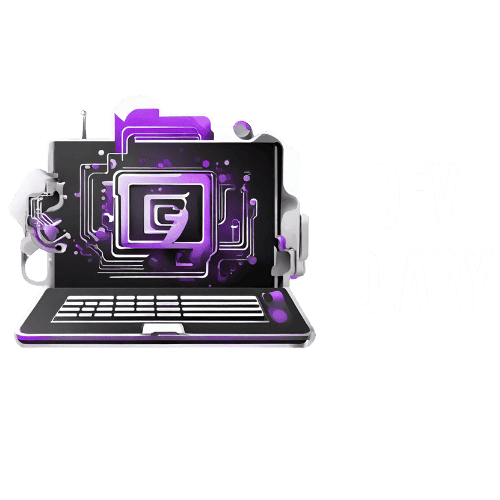

0 Comments