"Writing the code, shaping the blog - because I'm not just a coder, I'm a storyteller in the digital realm. Ready to embark on your coding journey?"
In the realm of web development, the ability to seamlessly integrate and display data from external APIs is a crucial skill. Today, let's explore a practical example involving movie data and delve into the JavaScript magic behind the scenes.
API_KEY: The Gateway to Movie Magic
At the heart of our adventure lies the API_KEY, a constant variable acting as a golden ticket granting access to a movie database API. This authentication token serves as our passport to unlock a treasure trove of movie information.
getMovies Function: Unveiling Popular Films
Our journey begins with the asynchronous function getMovies, a behind-the-scenes maestro orchestrating the retrieval of popular movies from the API. Leveraging the mighty fetch function, it crafts an HTTP request to the movie database API endpoint, deftly parsing the JSON response and returning the cinematic bounty.
Error resilience is woven into the script's fabric, with a vigilant try-catch block standing guard to gracefully handle unexpected twists in the plot.
displayMovies Function: Weaving Movie Cards
Enter the stage, the displayMovies function, a virtuoso in the art of transforming raw movie data into an enchanting web display. This asynchronous function calls upon its companion, getMovies, to fetch the movie data. With a touch of cloning, updating, and appending, it breathes life into the webpage with visually captivating movie cards.
showMovieDetails Function: Unmasking Cinematic Secrets
Behind the scenes, the showMovieDetails function takes the spotlight. It embarks on a quest for intricate details about a specific movie, guided by the beacon of its unique ID. A Bootstrap modal emerges, dynamically sculpted to showcase the movie's essence. Error resilience, a constant companion, navigates the complexities with a try-catch shield.
HTML Template: Crafting Movie Card Elegance
The narrative is enriched by an HTML template, a blueprint for the visual poetry of movie cards. The template element defines the structure, setting the stage for the cinematic spectacle to unfold.
Event Listeners: Choreographing User Interactions
The script anticipates user actions with event listeners, connecting buttons to dances of functions like displayMovies and showMovieDetails. A symphony of interactivity begins, harmonizing user input with dynamic content.
Bootstrap and External Libraries: Stylish Flourishes and Sweet Alerts
Our script dons the attire of modernity with Bootstrap CSS and JS, elegantly imported from a CDN. The visual allure is complemented by the inclusion of the SweetAlert2 library, adding a touch of custom flair to alerting.
Modal for Movie Details: Responsive Revelation
A pivotal player in our story is the Bootstrap modal, a responsive canvas for unveiling intricate movie details. This structural masterpiece, adorned with Bootstrap classes, ensures an immersive and visually delightful experience.
Error Handling: The Safety Net
In the unpredictable world of APIs, our script stands resilient with robust error handling. Both getMovies and showMovieDetails functions are equipped with try-catch blocks, gracefully navigating through unforeseen challenges.
Miscellaneous: A Symphony of Modern JavaScript
To conclude our journey, we celebrate the script's embrace of modern JavaScript features. The nuanced dance of async/await adds elegance to asynchronous operations, while contemporary syntax orchestrates the manipulation of the Document Object Model (DOM) and responsive handling of user events.
In this journey through JavaScript, we've uncovered the intricate choreography behind transforming raw data into a visually stunning cinematic experience. With each line of code, our script breathes life into the digital canvas, inviting users into a world where movies come alive.
Happy coding! 🎉
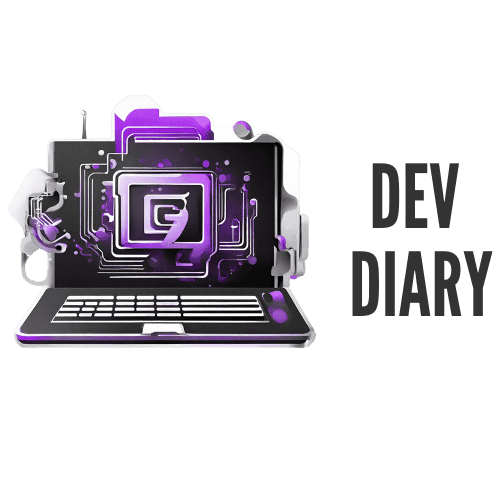
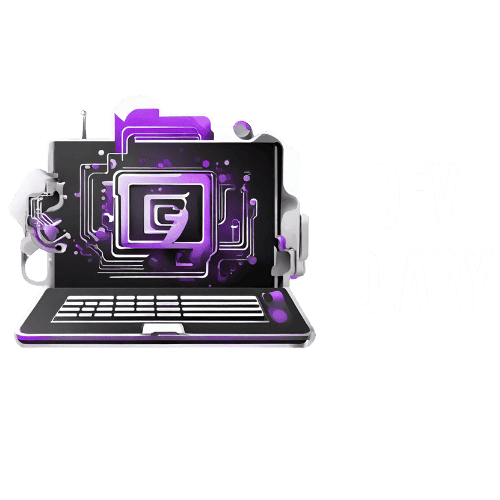

0 Comments